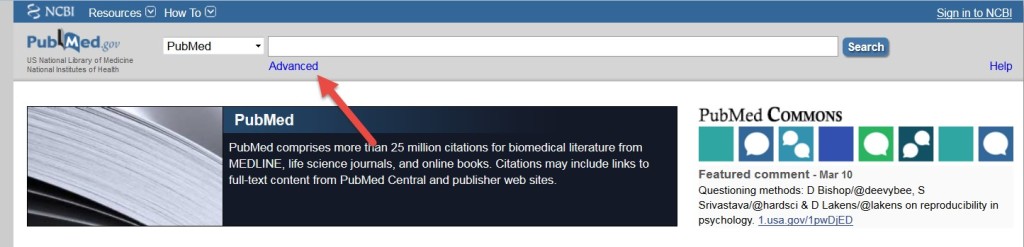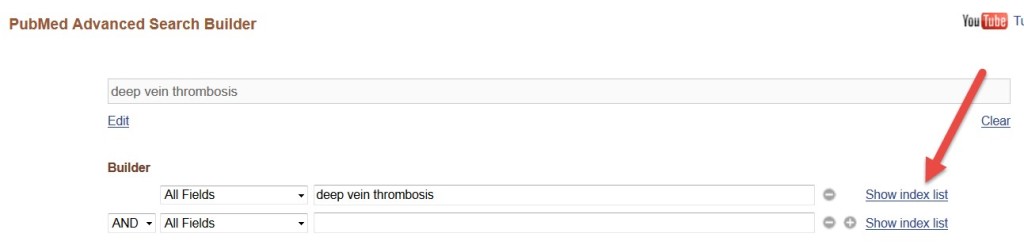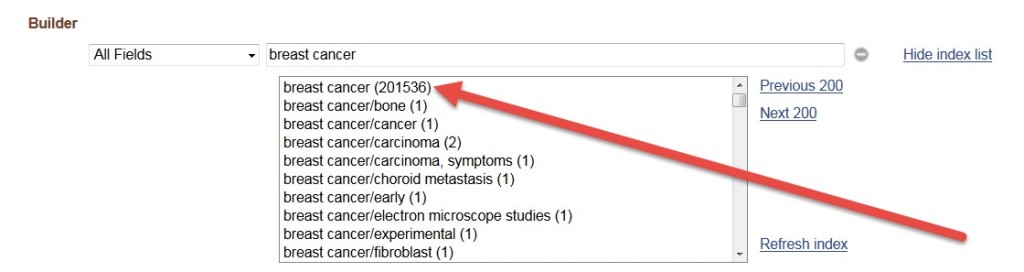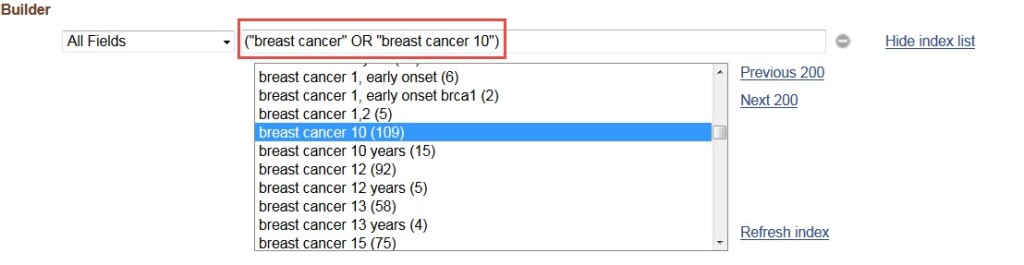By Alissa Fial
MEDLINE via PubMed has advanced features to help users to get more specific results. One of these features, Show Index List, can be found on the advanced page.
Show Index List allows user to select a specific field (i.e. title, abstract, book, MeSH heading) or suggested term from PubMed. It also shows you the number of results found in PubMed with each term or phrase.
As always, access MEDLINE via PubMed through the Library’s website. The database can be found on the Literature Databases page. Once you go to the MEDLINE via PubMed home page, select Advanced.
Select one of your search terms, for example breast cancer. Then select Show index list.
The results indicate there will be over 201,536 results on this topic.
You can select multiple fields from the pull-down by selecting the CTRL key.