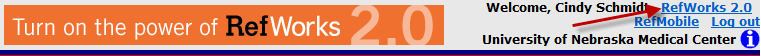On October 31, the new RefWorks 2.0 interface will become the default interface for all RefWorks users. Until January 1, 2012, you will be able to switch back and forth between the old, “classic” interface and the new, “2.0” interface as often as you wish. However, we would encourage RefWorks users to begin adjusting to the new interface.
To give the new interface a try, just log into your RefWorks account and click the “RefWorks 2.0” link at the top, right-hand side of your screen.
The new interface includes at least one feature that UNMC’s RefWorks users have been requesting for years — the ability to create subfolders!
Most RefWorks users don’t find the process of adjusting to the new interface very difficult, but you are always welcome to contact UNMC’s RefWorks administrator, Cindy Schmidt (9-7077, cmschmidt@unmc.edu) for assistance. Additionally, an Introduction to RefWorks 2.0 session will be held on Monday, November 7 at 1:00 in MSC 1010. This session is for current RefWorks users only. Pre-registration is required. If you have not yet learned RefWorks and wish to, you can sign up for a regular session on November 17 or December 15.