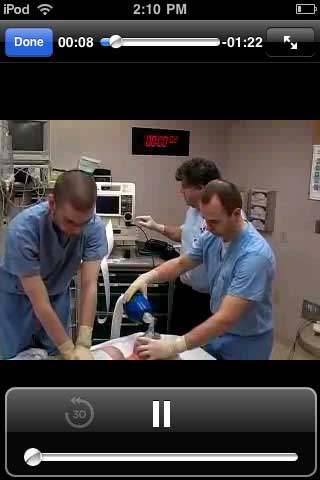UNMC faculty, staff, and students can now access Procedures Consult on their smartphones with a 3G or Wi-Fi connection. This resource includes “video (including the ability to view Video Key Steps), Quick Review text / illustrations, and checklist / universal protocol content for every procedure in the resource.”
To access Procedures Consult Mobile, you must first create a personal account in Procedures Consult, via the library’s website, on a desktop/laptop computer. Click the Sign In link, located in the upper right-hand corner of the screen. When the sign-in box opens, click on the Self-Registration link
Not all smartphones are supported. To test if your phone is, go to the Procedures Consult Mobile site, using your smartphone. If not supported, a message will appear. View the PDF for devices that have been tested.
Once registered, you can access Procedures Consult Mobile by bookmarking http://m.proceduresconsult.com/ or via the McGoogan Mobile Resources page at http://www.unmc.edu/library/m/